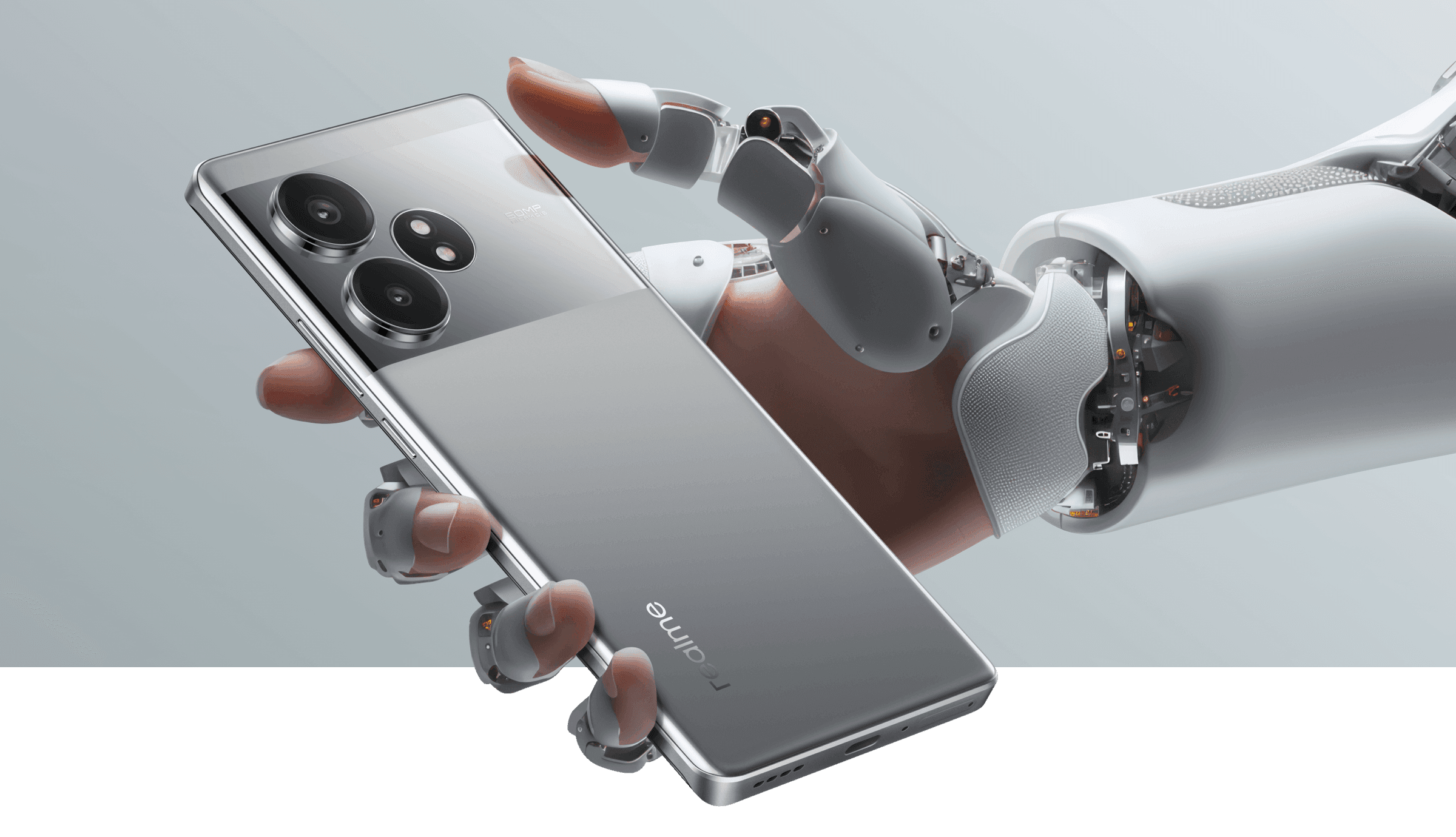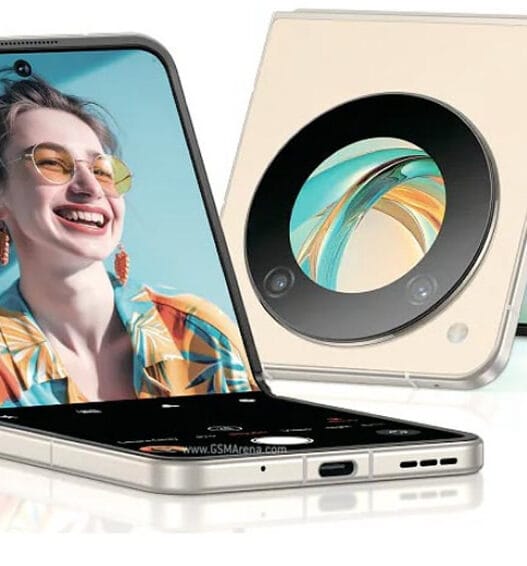Table of Contents
Here are some of the recommendations you should follow to free up your smartphone’s storage memory and tricks to prevent space from filling up. With this strategy, you will no longer have any problems saving your photos or files.
Over time, your phone may become slower and slower and alert you that you’re running out of space, especially if your smartphone doesn’t have as much storage or you accumulate a lot of files.
Lack of memory is something that would considerably affect the system when it is about to fill up, so you must act quickly so that errors are not generated.
Luckily, there are a number of tips that could be very helpful if you need to free up memory and optimize performance. Here are some of these tricks that will prevent you from getting the “insufficient storage” message.
- Manage your media files
- Clear the cache
- Regulate offline downloads from streaming platforms
- Delete apps you don’t use and disable pre-installed apps.
- Download the Lite version of the apps.
- Set your camera quality.
- Use external memory
- Use a cleaning app.
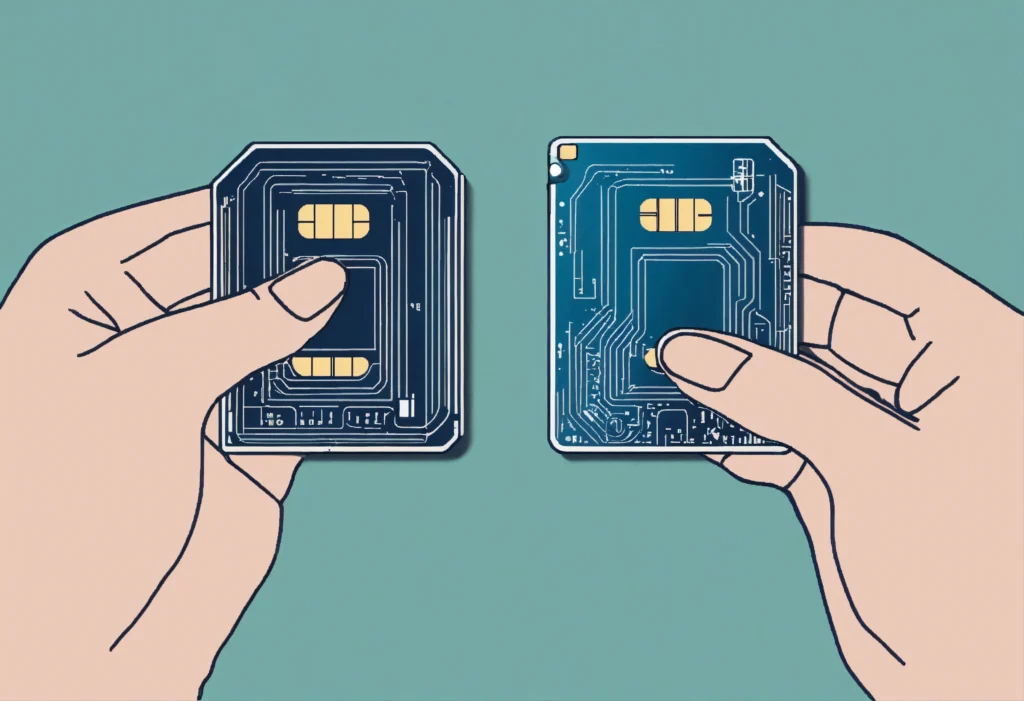
Manage your media files
Proper management of all the files on your smartphone can make the difference between suffering from problems with internal storage or saving space to enjoy your phone more.
In this case, it’s important to scan Storage Manager and look for files that are duplicates or simply not relevant, especially in the Downloads folder. Here you probably have items that you once downloaded and no longer use.
You can also do that with images. In fact, today’s mobiles have a functionality that allows you to choose the best options when the photos are similar.
Of course, another thing you can’t pass up is the use of cloud storage, such as Google Drive, iCloud, Dropbox, OneDrive, or others. They are very helpful in making backups and clearing memory.
Clear the cache
Clearing your phone’s cache is one of the most effective things you can do if you need to empty the storage.
You simply have to go to the Settings and access the Storage section. Here you should have the option to clear memory or release.
In fact, many models have built-in cleaner tools, and you could take advantage of them to delete all the junk files you have saved.

Regulate offline downloads from streaming platforms
If you use streaming platforms such as Spotify, HBO Max, Netflix, or Amazon Prime Video, then it is important that you regulate downloads.
In this case you have two options. The first is to turn off the auto-download feature and use the lowest quality.
The other is to delete all the series and movies that you have already downloaded to stop using this feature.
This is recommended if you are short on space and need to solve it as soon as possible; otherwise, with the previous option, you will do well because it will not consume so much storage.
Delete apps you don’t use and disable pre-installed apps
In the settings or individual information of each application, there is the option to clean data, force stop, and uninstall.
You can use these functions for various purposes. For example, if you don’t use an app often, then it’s best to uninstall it, while if you have a tool pre-installed and don’t want it, you can force stop or remove its updates.
Some apps that come installed on the system by default can be deleted, but it is necessary to follow advanced steps and have knowledge to avoid making mistakes.
Download the Lite version of the apps
Both in the Play Store and the App Store, you can get a variety of popular platforms that have a Lite version.
These are less heavy alternatives and are not as demanding as the main applications.
Choosing to use Facebook Lite, Instagram Lite, TikTok Lite, Pinterest Lite, or others can be a good option if you suffer from insufficient space, and best of all, they usually have similar functionalities.

Set your camera quality
Depending on the megapixel quality of your camera and its features, images and videos may weigh more than you expect.
Although a photo can vary between 2 MB and 30 MB or more, the accumulation of these elements adds up to require a large space. Along with videos, hundreds of MB or a few GB can be made in a matter of minutes.
So, if you find yourself in the position of having to sacrifice quality for space, then your camera should have the option to reduce it to low from the settings.
Use external memory
Having a micro SD memory is something that will take away a lot of headaches. If you’re having trouble with storage, this will fix it right away.
In fact, it’s recommended that you use an external memory card before it fills up. With 128 GB or more, you can store many things without having to worry.
In addition, if you use your mobile to create content, you can use several micro SD cards for files depending on their category in each of them.
Use a cleaning app
If your phone’s built-in cleaner isn’t enough and you’ve already cleared your cache several times, maybe a third-party app that meets expectations is what you need.
In the app stores you can find several smartphone memory cleaning programs that can work. It’s just a matter of choosing the most suitable and reliable one.
By following each of these recommendations, it will surely be very useful to get rid of “insufficient storage” and save space in the best possible way on your Android or iOS device.
Be a part of over Success!
- Stay ahead of the curve with the latest tech trends, gadgets, and innovations! 🚀🔗Newsletter
- Follow me on Medium for more insights ⭐