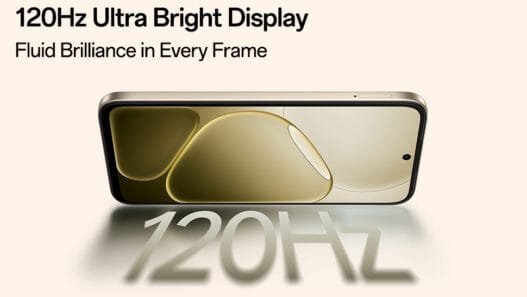Although Apple laptops are considered by the loyal customers of the great Cupertino company to be the best on the market , although like everything for certain tasks and activities they usually present some drawbacks.
That is why, on this occasion, you will discover two applications for Mac OS that will improve your life when carrying out each and every one of your tasks , both in the workplace and at school. Also giving a touch of extra speed and productivity to the computer.
Speed Productivity Tools:
Rectangle
If we are digital nomads and your work tool is a Mac , this application will surely improve our hours behind the screen. It’s called Rectangle and the best thing about it is that it’s completely free and you can get it by clicking on this link .
It consists of helping us change screens from the Mac , since if we have several windows open for various applications, all of you will know how complicated it is to switch from one to another repeatedly. Because of this, Rectangle can be an alternative to consider to improve your speed a little when using the Mac.
Thanks to it, we will be able to move and place the window we want anywhere on the screen , and we will also have more than thirty adjustment shortcuts Opt for keyboard input as an alternative to using a mouse or touchpad.
Raycast
It is considered by more than one Apple user to be the best existing application for Mac computers . Although if on some occasions we use the Mac Spotlight , it is considered to have an acceptable level of response to locate files or anything that is stored on our hard drive.
But since everything always has some defect, it is common for it to fall short of the needs of the users because they feel dissatisfied. This is where Raycast comes in, managing to fill all those gaps that the tool mentioned above has.
One of the best qualities of this application is that we will be able to access our notes quickly and easily and be able to edit them without much effort, and the same applies to reminders. Being a very useful tool to improve both your speed and productivity while we are working or studying.
For its part, it is not a difficult application to use , since to activate certain commands it is enough to write the ones that we normally use on any of your computers without having to be from Apple (cmd + option). And with this simple trick we can give the computer an extra touch of speed.
And be careful, the best thing about it is that it is a free app that we can easily acquire by clicking on this link , and if that were not enough Raycast has another side of the coin in its Pro version, which contains a plus, since you can use a version of the same artificial intelligence by simply purchasing its paid version.