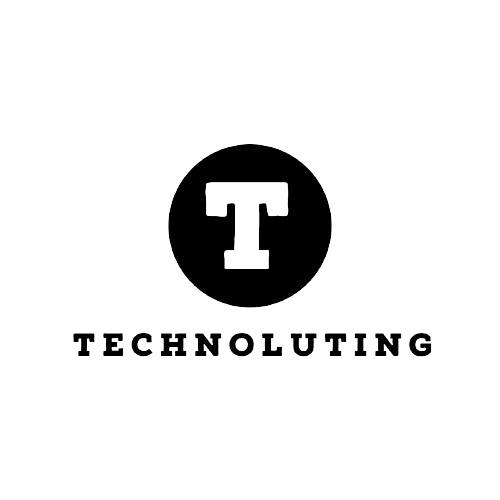Table of Contents
AI PCs represent a significant advancement in the world of technology, promising to transform the way we interact with computers and carry out all daily tasks.
Artificial intelligence laptop is a technology that is rapidly changing the world and is already present in a wide variety of industries and devices. You can find it on mobile phones, virtual assistants, self-driving cars, and multiple online tools.
But its evolution doesn’t stop there, as AI has begun to move to laptops, promising to revolutionize the way we work and perform our daily tasks.
This advance has given rise to what is known as AI PCs, and several manufacturers, including Microsoft, are already betting on this new generation of computers, which are more powerful in terms of hardware, faster, and with better functions than traditional computers.

What is an AI Computer, and how does it work?
AI for laptop and machine learning that incorporates a neural processing unit (NPU), a type of chip specialized in performing calculations related to artificial intelligence. This NPU allows the computer to run AI models efficiently, which translates into a number of advantages and new functionalities.
Large manufacturers such as Intel, Qualcomm, and AMD are betting heavily on PCs with AI, developing specific processors and platforms for this type of device. But what exactly is an AI PC, and what can it do for you?
Their capabilities are impressive, as they can offer advanced features such as speech and image recognition, natural language processing, and real-time data analysis. They enable faster complex tasks, such as video editing, content creation, big data management, and more.
It is important to mention that the power of an AI PC is measured in TOPS (tera operations per second), a unit that indicates the NPU’s ability to perform calculations. The higher the number of TOPS, the more powerful the computer’s AI will be.
Microsoft has presented the term Copilot+ PC to portray computers with an NPU that runs at 40 TOPS or more. However, this definition could soon become obsolete, as new processors promise to far exceed this figure.

Can you add AI to your current PC?
In principle, it is not possible to add an NPU to a conventional laptop. AI PCs are designed from scratch to incorporate this type of chip, and their architecture is different from that of traditional computers, and if you do it, you would have to build a PC from scratch and have all the components shareable with the NPU, which is very complicated currently.
However, there are ways to leverage laptop for artificial intelligence. You can use online tools like ChatGPT or Gemini to make queries or create images from scratch based on text. In addition, if you have a Windows 11 PC, you can take advantage of all the capabilities of Copilot, the AI that is present in this operating system.
Although we are in the early stages of this technology, the possibilities are enormous. While it is possible to use AI on your current computer through cloud solutions and dedicated apps, the real revolution will come with the widespread adoption of these new AI PCs, which are estimated to spread around the world over the next year.