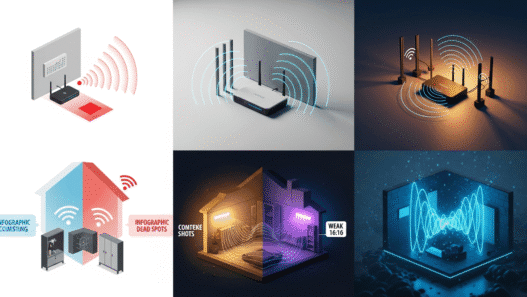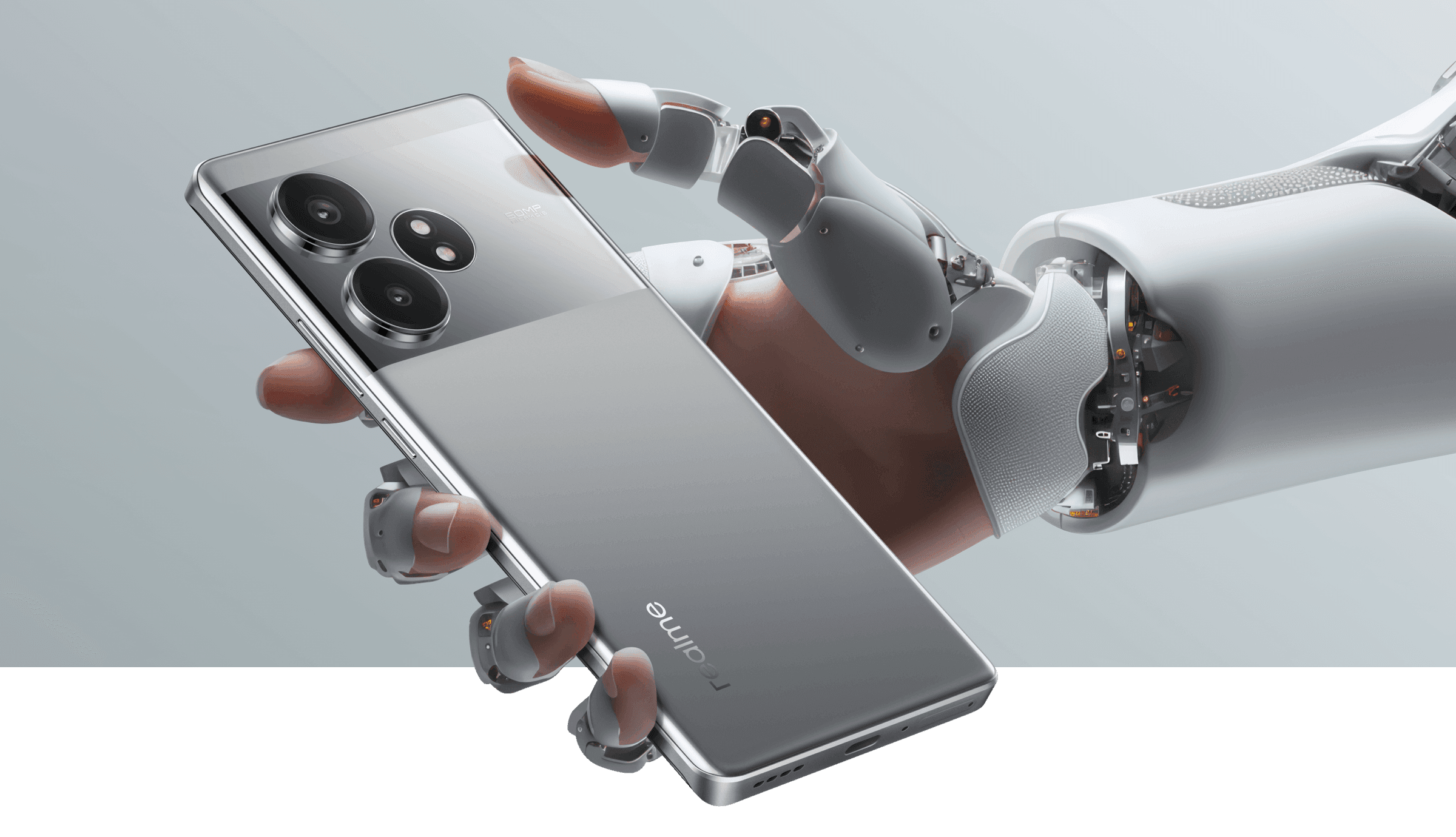If your computer has started to show signs of poor performance, such as constant crashes, apps closing on their own, or the processor overheating or slowing down, you may need to take action to solve these problems. Desktop PCs have a flexibility that few other devices can match. While laptops tend to become obsolete quickly due to their limited upgrade options, desktops allow you to modify and improve individual components. By carrying out these key updates, you will not only fix performance issues, but you will also maximize your PC’s potential and prolong its life.
Table of Contents
Desktop PCs have a flexibility that few other devices can match. While laptops tend to become obsolete quickly due to their limited upgrade options, desktops allow you to modify and improve individual components.
Not only does this help you keep your best desktop computer functional for longer, but it can also be a much cheaper option than replacing the entire system. Updating will not only improve the stability of your equipment, but will also extend its useful life.
Whether you use your PC for gaming , work, video editing, or just everyday use, these specific improvements can make a big difference . But which components should you upgrade to get the biggest performance hit? Here we present four key areas.
Upgrade to an SSD
If your PC still uses a hard drive , one of the most impactful upgrades you can make is to upgrade to a solid state drive, better known as an SSD . By doing so, it will completely transform the way your pc computer handles daily tasks.
Kiss sluggish startups goodbye! This tweak not only slashes boot times for your OS and programs, but also accelerates game loading, file transfers, and your PC’s overall snappiness. You’ll be up and running at lightning speed, the difference evident from the moment you power on.
If your motherboard allows it, opt for an NVMe SSD , which is much faster than traditional SATA SSDs. But even a basic model will be a huge improvement over an HDD.
Buy a Graphics Card with More VRAM
If you are a fan of video games or work with programs that require high graphical performance, such as video editing or 3D design, upgrading your graphics card (GPU) can make a big difference.
Importance of a Powerful GPU
A more powerful model will allow you to enjoy games with better graphics and greater fluidity, as well as speed up tasks. Make sure you choose a graphics card that is compatible with your motherboard , and that it has enough video memory (VRAM) for your needs.
Also, make sure your power supply is sufficient to support the new GPU , as these may require more power.
Expand RAM memory
The amount of RAM in your PC plays a crucial role in its ability to handle multiple tasks and demanding applications. You will be able to have more apps open simultaneously without slowdowns.
Role of RAM in PC Performance
With 32 GB of RAM, you can run video editing, graphic design, and gaming programs at the same time without problems. A larger amount reduces the need to use virtual disk memory , improving speed and stability.
This means less use of the hard drive or SSD for temporary storage, resulting in faster system response. Many modern games and design applications require more than 16 GB of RAM to function optimally.
Change the cooling system
Your personal computer brain, the processor, can overheat like a stressed athlete. This thermal throttling leads to sluggish performance, unexpected shutdowns, and even permanent damage. If your PC feels like it’s running a marathon during games or intense tasks, it might be time to improve its cooling system.
Types of Cooling Systems: Air vs. Liquid Cooling
You can opt for a more powerful air cooler or, if you want to go a step further, install a liquid cooling system . Make sure the new component is compatible with your processor and computer case.
Before investing in a new fan, it is advisable to monitor the temperature of your CPU under heavy load . If temperatures stay within a reasonable range, you may not need a new one. However, if your PC is overheating , a high-quality fan can be an effective solution.
Conclusion
Upgrading these four key components can breathe new life into your all in one computer and significantly improve its performance. Not only will you enjoy a smoother and faster experience, but you will also extend the life of your equipment. Whether you use your PC for gaming, work, or everyday tasks, these upgrades are worth the investment.