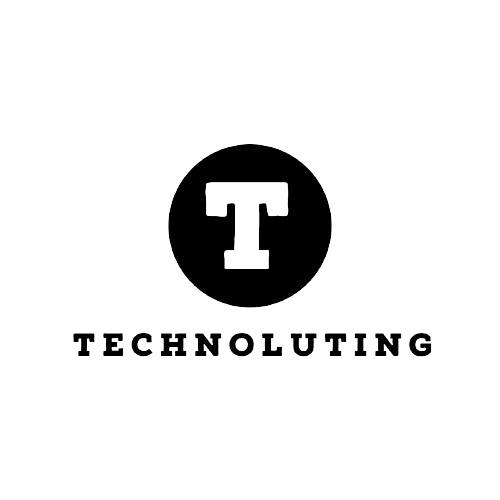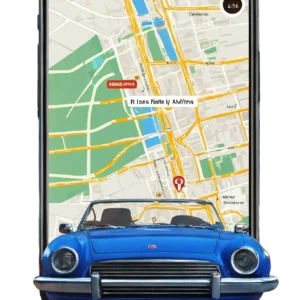If you’re thinking of having a website made with WordPress and you want to have a WordPress hosting company that knows exactly what we’re talking about, pay attention because we’ve compiled the best options available today.
Table of Contents
It’s important to consider what you’re going to install before you take your wallet out of your pocket. WordPress needs MySQL; it needs PHP 7 at the very least; it needs the support service to know how the platform’s cache works… These are important details that make it sense to look for something so specialized.

What a Hosting Service Must Have to Be Great on WordPress
In order for a hosting service to be considered excellent for WordPress, it must meet a number of essential features that ensure performance, security, and ease of use. Here are some of the most important aspects:
- Optimizing for WordPress: The server should be optimized specifically for WordPress, including settings that improve the speed and performance of WordPress sites. This can include server-side caching, updated versions of PHP and MySQL, and other WordPress-specific optimizations.
- Robust security: Since WordPress can be a target for hackers, it’s crucial that the hosting service offers strong security features. This includes proactive security monitoring, automatic updates to WordPress, plugins, and themes, as well as systems to handle vulnerabilities and attacks, such as firewalls and malware protection.
- Expert WordPress Technical Support: An exceptional service should offer access to technical support that deeply understands WordPress, capable of assisting with both the initial setup and complex technical issues that may arise.
- Scalability: As your WordPress site grows, you’ll need more resources. Good hosting should allow you to scale your plan easily and quickly, offering different levels of hosting such as shared, VPS, dedicated, or cloud, depending on the needs of your site.
- Automatic, easy-to-restore backups: The ability to recover your site quickly after any problem is critical. An excellent service will offer automatic backup options and the ability to easily restore your site from those backups.
- Free SSL certificates: SSL certificates are essential for website security, and many hosts now offer these certificates for free, which is critical to ranking your site in search engines.
- Ease of use: An intuitive, easy-to-use dashboard is crucial, especially for those who aren’t technically adept. Look for hosts that offer one-click WordPress installation, domain management, and other administrative tasks in a simple way.
Handpicked WordPress Hosting Solutions
Although it is not easy to choose from the number of options that exist, there are some that have a sector specialized in this CMS. Here are the details:
Hostinger
Hostinger offers an ultra-competitive launch pricing structure, making it a viable option for businesses looking for low-cost hosting. It offers features like free backups, unlimited bandwidth, and an easy-to-use management interface, though it lacks dedicated hosting options. Hostinger’s emphasis on affordability and ease of use makes it a good choice for startups.
Here are some advantages and specific tools they offer:
- High performance with LiteSpeed: They use the LiteSpeed web server, which is known for its speed and efficiency in processing web pages, significantly improving loading times.
- Full WordPress Support: They include features like WooCommerce optimization, WP-CLI access, and support for multisite configurations, making them ideal for advanced users and websites that require complex management.
- Built-in AI tools: They provide AI-based tools to automate and optimize various web management processes, which can be a great added value.
- Content Delivery Network (CDN): Its own CDN ensures that your site’s content loads quickly from anywhere in the world, reducing latency and improving the user experience.
- 24/7 customer support: They offer technical support in multiple languages via live chat and email, which is essential for quickly resolving any technical issues that may arise.
- WordPress Staging: This tool allows you to test changes and updates in a secure environment before applying them to the live site, reducing the risks associated with direct updates.
- Advanced Security: Measures include DDoS protection, a web application firewall, a malware scanner, and free SSL certificates to secure both the website and user information.
- Automatic backups: Depending on the plan chosen, Hostinger offers weekly or daily backups, which is crucial for data recovery in the event of information loss.
- Free email: WordPress plans come with the ability to create free email addresses, which can help improve the professional image of your business.
Kinsta
Kinsta is famous for its fast, reliable managed WordPress hosting, backed by the Google Cloud Platform. It’s particularly praised for its speed, advanced security features, and easy-to-use control panel, although it’s considered a more expensive option. Kinsta’s plans start at $30/month for a single site, with scalability options for larger sites that need more resources.
Dreamhost
DreamHost offers a solid option with unmetered traffic and solid uptime. It is one of the few companies backed by WordPress.org. Plans start at $2.59/month, making it a good choice for those looking for affordability without compromising on performance.
Rocket
Rocket.net emerges as a strong contender with impressive performance metrics, offering 100% uptime and extremely low load times. Starting at $25 per month, it’s a bit more expensive but offers a plethora of features, including security enhancements and simple website management tools.
- Exceptional Uptime: Guaranteeing 100% uptime coupled with lightning-fast load times.
- Security Enhancements: Mitigating risks through advanced security measures.
- Simple Website Management: intuitive tools facilitating hassle-free website administration.
Flywheel
Flywheel is aimed at beginners and those looking for a hands-off hosting experience. With a focus on ease of use and managed services, Flywheel’s plans start at $13 per month. It offers an excellent balance between performance and easy-to-use features, making it an ideal choice for newcomers to WordPress.
- Ease of Use: A user-centric approach with managed services tailored for simplicity.
- Affordable Pricing: Plans start at $13 per month, striking a balance between performance and cost.
SiteGround
WordPress itself recommends SiteGround because of its outstanding customer support. It offers a range of WordPress-focused features, such as automatic updates, daily backups, and a high-speed hosting environment, with plans starting at $3.99 per month. SiteGround particularly stands out for its reliable uptime and fast loading times.
- Superior Customer Service: prompt and proficient support catering to diverse needs.
- High-Speed Hosting Environment: ensuring swift loading times and reliable uptime.
These services offer a variety of options for WordPress users, from those looking for Hostinger’s maximum speed and security to SiteGround’s excellent value and customer service to Hostinger’s cheap pricing. Ultimately, the choice depends on your specific needs, your budget, and the level of management you want for your WordPress site.
Conclusion
I’ve been working with WordPress for almost 20 years, and I can assure you that it’s no joke to look for a hosting service that doesn’t make a funny face when you tell them you have plugin A or plugin B. It is necessary for each host to know what they have on their machines to quickly identify possible problems and offer the support that each project needs.