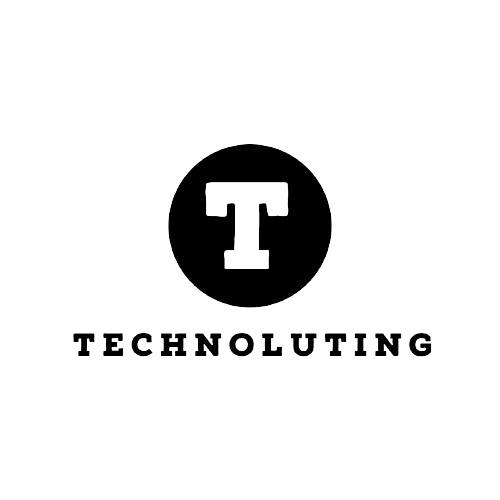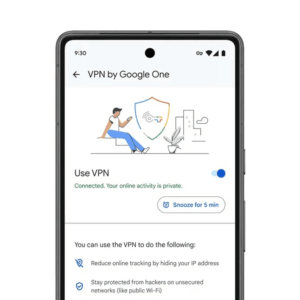Hey there, Apple enthusiasts! Big news in the tech world: Apple just unleashed iOS 17.3 and iPadOS 17.3, and it’s not your typical ho-hum update. We’re talking game-changers, folks. So, let’s dive into the juicy details.
Table of Contents
Stolen Device Protection: Your iPhone’s Superhero Cape
Okay, you know that mini-heart attack you get when you realize your iPhone is MIA? Apple just gave your phone a superhero cape with the Stolen Device Protection feature. No more sleepless nights, my friends.
Fort Knox Security
Now, if some sneaky thief nabs your device and thinks they’re getting away with your secrets, they’ve got another thing coming. Stolen Device Protection means they need your Face ID or Touch ID to even glance at your saved passwords. Trying to mess with your Apple ID password or device passcode? Well, prepare for a security obstacle course: Face ID or Touch ID; wait an hour; and another biometric authentication. That’s like having a bouncer, a security guard, and a ninja all at once.
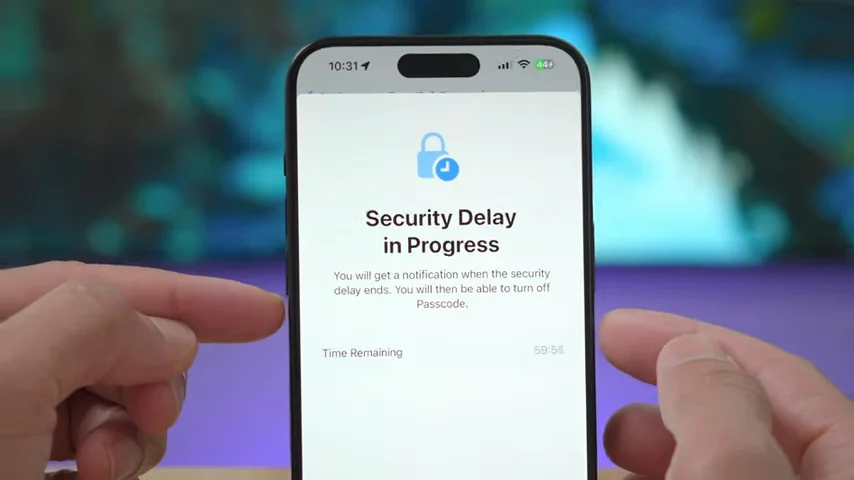
Why Did It Take So Long?
Hold on—stolen device protection wasn’t a thing before? I know, right? It’s one of those forehead-slapping moments where you wonder why it took until iOS 17.3 for Apple to drop this gem. Now, we’re crossing our fingers that Google and the Android crew get inspired and play catch-up.
Fresh Perks and Goodies
But wait, there’s more! Apple didn’t stop at superhero capes; they threw in a few extra treats in this update.
Jam Together with Collaborative Playlists
Apple Music just got a lot more fun. Collaborative playlists mean you and your buddies can team up on playlists. Add, shuffle, and remove songs—it’s like a musical brainstorming session. And the best part? You can react with emojis to your favorite tracks. Because who doesn’t want to express their love for a killer beat with a heart emoji?
AirPlay Takes a Hotel Vacation
Heading to a swanky hotel? Good news: AirPlay now has hotel support. Stream content straight to the TV in your hotel room.
Crash detection on steroids
For all you proud owners of iPhone 14 and 15 models, crash detection just got a facelift. Optimization galore—ensuring your high-tech gadget stays smooth and glitch-free.
iOS 17.3 Rollout Saga
This update follows the grand performance of iOS 17.2 last month. Apple is on a roll, and this time, they’re bringing the Stolen Device Protection feature to the forefront. But that’s not all—collaborative playlists, a swanky new Unity Lock Screen wallpaper, and a bunch of other tweaks, fixes, and security updates are tagging along for the ride.
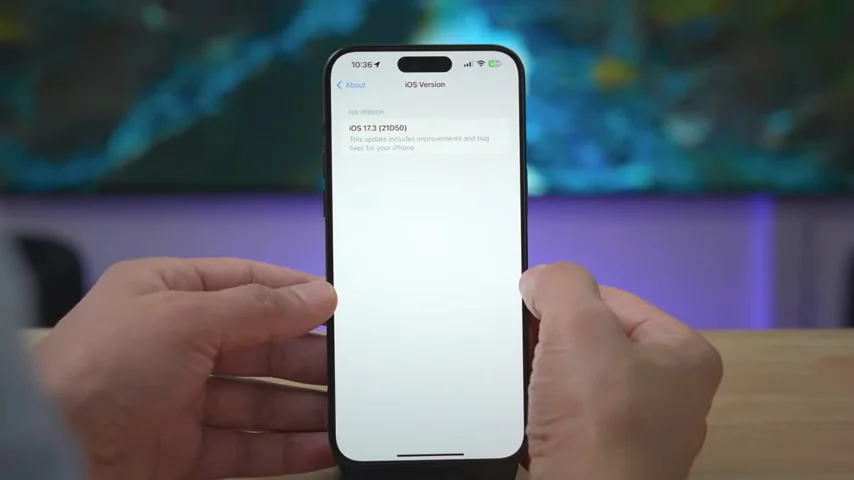
Fortifying Your iPhone Fortress
Let’s delve a bit deeper into this stolen device protection superhero. What actions trigger the fortress mode, you ask?
Security Showdown
- Viewing/Using Passwords or Passkeys: No sneaky business without your Face ID or Touch ID.
- Apple Card Application: Planning to apply? Better have your biometrics ready.
- Lost Mode Shutdown: Thief trying to bail? Face ID or Touch ID stands guard.
- Content Erasure: Wipeout mode is engaged, but only if your biometrics approve.
- Wallet Shenanigans: Apple Cash and Savings actions are now under Face ID or Touch ID scrutiny.
- Safari Shopping: What are your saved payment methods? Locked and loaded with biometric protection.
- New Device Setup: Adding a new member to the Apple family? Biometric authentication is required.
Time is of the essence.
Some actions come with an hourglass twist. Changing your Apple ID password, tweaking security settings, adjusting your iPhone passcode, or playing with Face ID or Touch ID settings are all subject to an hour of waiting, double authentication, and then the green light.

Activate Your Shield: How to Enable Stolen Device Protection
Finding the fortress button isn’t a quest. It’s in your Settings app, chilling under Face ID & Passcode → Stolen Device Protection. Once you’ve embraced iOS 17.3, the feature will politely ask you to give it a whirl.
Jamming together with Apple Music
Let’s switch gears to the musical side of things. Collaborative playlists are your new BFFs.
Music, Emoji, and Friendship
- Invite Friends: Bring your pals into the musical realm.
- Add, Reorder, and Remove: A musical democracy means everyone has a say.
- Emoji Reactions: Because a simple thumbs up is so last year.
Extra Goodies in the Bag
Before we wrap up this tech party, a quick rundown of the bonus features:
- Hotel TV Takeover: AirPlay now supports hotel TVs. Your content is your control.
- Coverage Check: AppleCare & Warranty in Settings gives you the lowdown on all your devices linked to your Apple ID.
- Crash Detection Superpowers: If you’re rocking the latest iPhones, your crash detection just got a makeover.
In a nutshell, Apple didn’t just drop an update; they threw a tech fiesta. iOS 17.3 is here, and your iPhone has a new guardian angel—the Stolen Device Protection feature. Now, go update and let your device bask in the glory of its superhero cape!