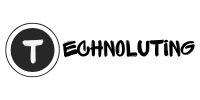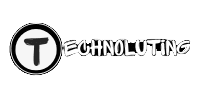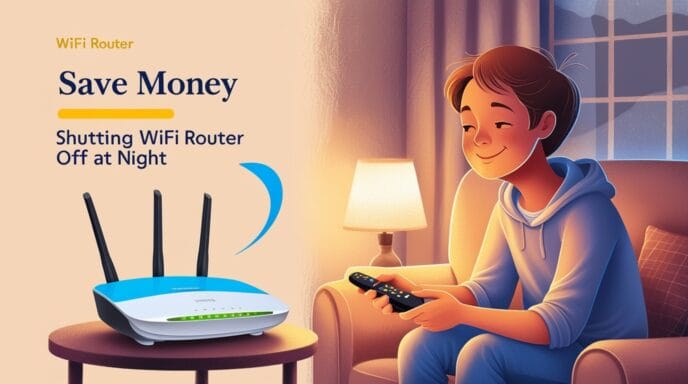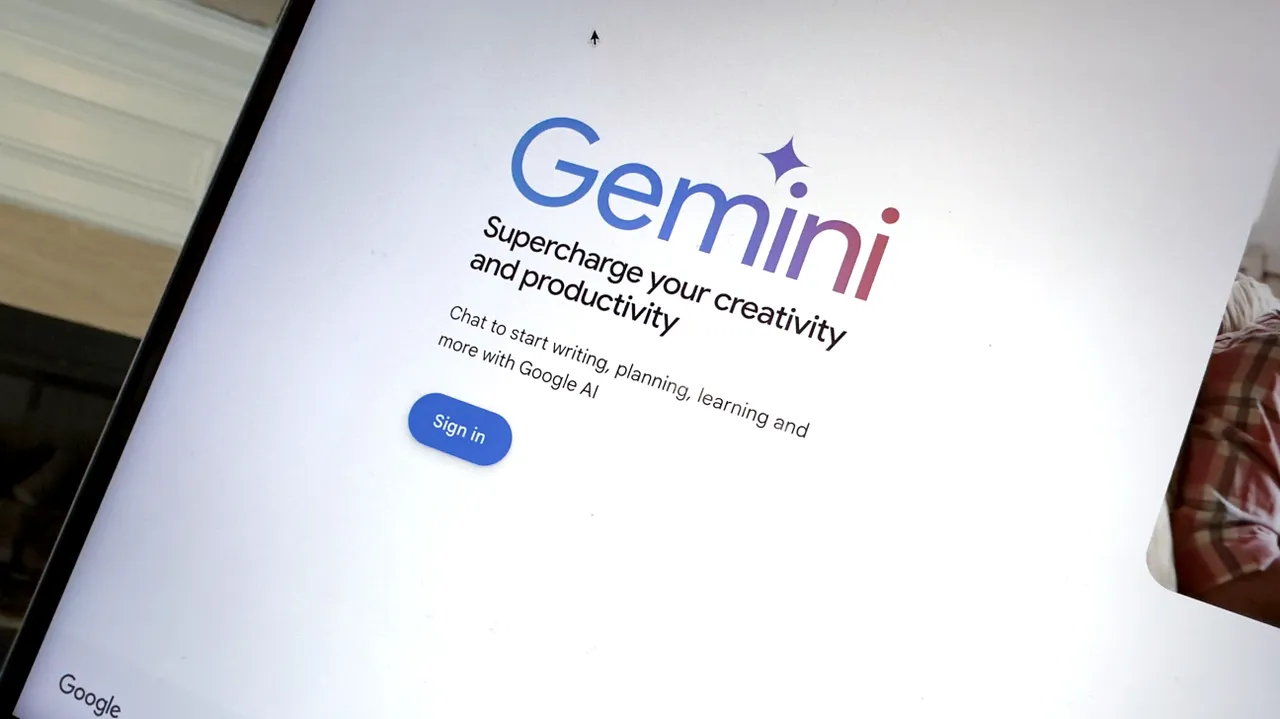Google has just unleashed Gemini, its latest AI chatbot, and it’s causing waves in the world of conversational technology. But how can you get your hands on it, especially if you’re not in the US? Let’s dive in and explore.
Unlocking Gemini’s Potential Beyond US Borders
While Gemini is currently officially available only in the US, don’t fret if you’re elsewhere. Google hasn’t fenced it off from the rest of the world entirely. There’s a workaround to get it working on your device, no matter where you are. Here’s what you need to do:
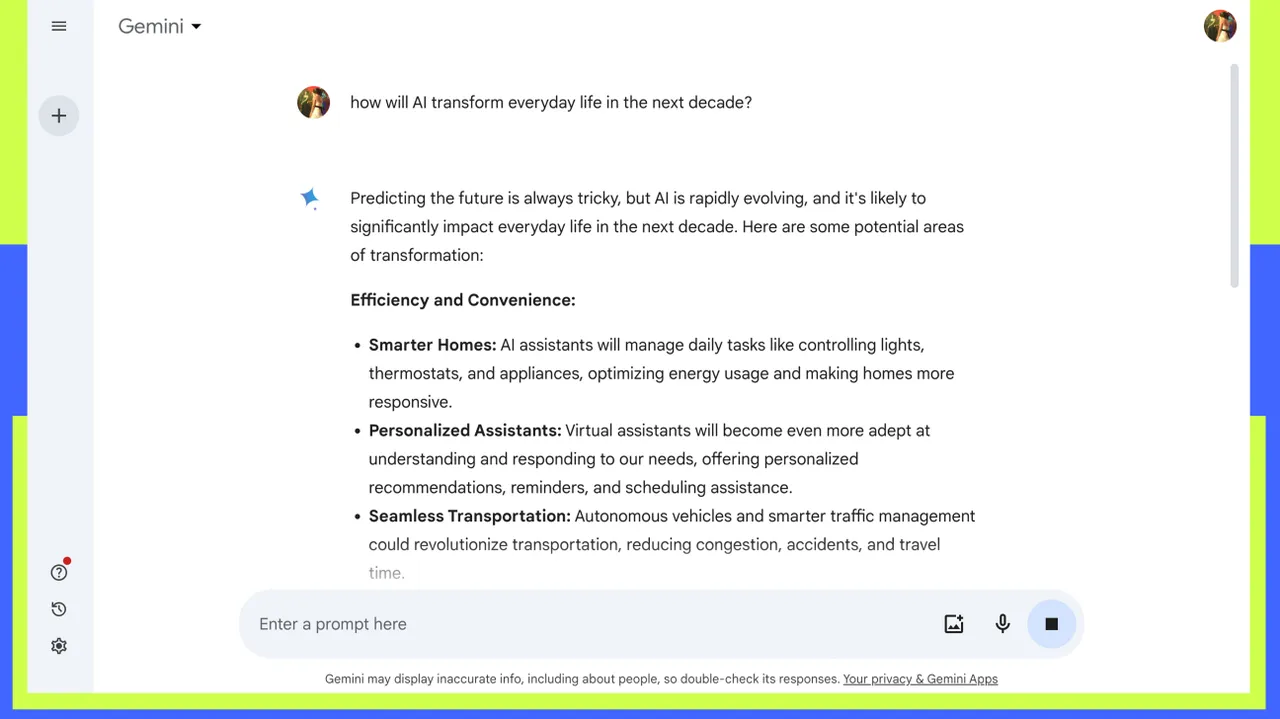
- Find a trusted source. Head to a reliable third-party site like apkmirror.com to snag the Gemini Android APK file.
- Adjust Security Settings: Your device might throw a fit about installing apps from unknown sources, so you’ll need to tweak your security settings accordingly.
- Dive In: Once you’ve got the Gemini app installed, it’s time to tap “Get Started,” agree to those terms of service, and start exploring what this new chatbot can do.
Embracing the Gemini Experience
Once you’ve got Gemini up and running, it’s out with the old and in with the new. Your familiar Google Assistant takes a backseat, and Gemini steps into the spotlight. Whether you’re saying “Hey Google” or fiddling with your phone’s shortcuts, it’s all about Gemini now.
But hold your horses, because this APK workaround won’t be necessary for long. Google has plans to roll out Gemini officially for both Android and iOS devices in the coming weeks. Soon enough, you’ll be able to grab it straight from the Play Store or the App Store.
The catch with Gemini
Now, before you fully commit to the Gemini life, there are a few things you should know. While Gemini is impressive, it’s not a carbon copy of Google Assistant. There are some features missing in action, such as:
- Media Integration: Podcasts, news, and various music apps might not play nice with Gemini just yet.
- Routines: Those nifty automated routines you’ve set up with Google Assistant? Yeah, they’re still exclusive to the assistant.
- Reminders: You’ll need to find an alternative system for managing your tasks and reminders with Gemini.
- Interpreter Mode: Need multilingual assistance? Stick with Google Assistant for now.
Can you go back to Google Assistant?
Don’t worry; if Gemini isn’t quite your cup of tea, Google Assistant isn’t going anywhere. Simply bid adieu to Gemini by uninstalling the app, and your trusty assistant will swoop back in as your go-to digital companion.
So, there you have it, the lowdown on Google’s Gemini. Whether you’re itching to try the latest tech or sticking with what you know, the choice is yours.