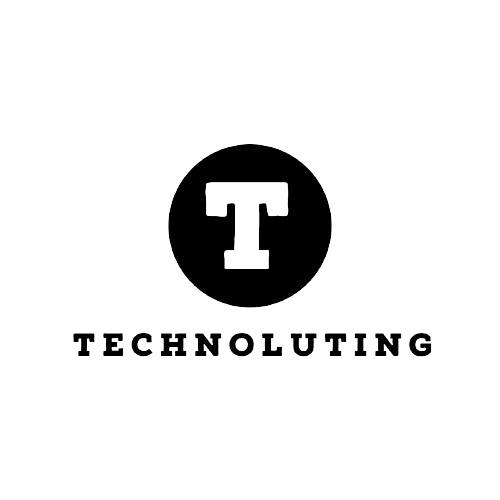Introduction to Apple Watch Fitness Tracking
Embarking on a fitness odyssey is unique to each individual, with goals that span from weight loss using a weight loss tracker to muscle gain and improved strength. Navigating these varied objectives can be a daunting endeavor, regardless of whether it’s weight loss or weight gain.
The turning point for many comes with awareness of the health risks associated with carrying extra weight. Diseases such as diabetes, high blood pressure, and certain cancers, highlighted by the CDC, underscore the urgency for weight management and adopting a healthier lifestyle with the aid of a weight loss tracker.

Table of Contents
Setting Up Your Apple Watch for Weight Loss
For an optimal weight-tracking experience, harness the capabilities of your Apple devices. The Health app on your iPhone provides a fundamental platform, but for a more advanced weight monitoring system, the YourWeight app on your Apple Watch is the tool to use.
Integrating yourWeight with your Apple Watch unlocks a suite of features that enhance your weight-tracking process. This weight tracker app not only simplifies daily weight logging but also assists in establishing and monitoring your target weight, offering crucial insights right on your wrist.
While the yourWeight app is free on iOS, Mac, and Apple Watch, upgrading to yourWeight+ unveils premium features and an ad-free mobile app experience. With subscription plans starting at $11.99 per year or $29.99 for a lifetime, investing in your health through this Apple Watch app is a smart choice.
Configuring your weight on your Apple Watch is straightforward. Just follow a few simple steps to learn how to change weight on an Apple Watch, and you’ll be on track in no time.
- Open the Watch app on your iPhone.
- Navigate to My Watch and select your weight.
- Enable the Show App on Apple Watch toggle.
- Access the YourWeight app on your Apple Watch.
- Input your weight in the Add Weight section and save your entry.
Consider exploring other free weight tracker apps that offer Apple Watch integration, such as the Watch Weight app, which can be a daily weight tracker on your wrist. Remember, while daily weight checks are useful, observing your weight loss graph over time provides a more comprehensive view of your weight loss journey.

Syncing Apple Watch with Health and Fitness Apps
When it comes to achieving your weight-loss goals, grasping the importance of calorie intake and creating a calorie deficit is crucial. Experts at WebMD suggest that maintaining a sustainable calorie deficit, typically around 500 calories per day, is a key element of healthy weight loss, which can be monitored using a weight loss tracker.
Leveraging the exercise tracking and movement tracking features of your Apple Watch activity rings can transform your weight-loss journey. These rings, color-coded for easy reference, monitor vital metrics such as calories burned (red), standing (blue), and brisk activity (green). By syncing your activity levels with your weight loss targets, as indicated by your Apple Watch, you can smoothly maintain your course.
To tailor your weight goals, simply access the Activity app on your Apple Watch. Use the Digital Crown to reach the Move Goal screen and adjust your goals to track progress effectively. Don’t overlook the importance of also setting your exercise and standing goals for a holistic approach to progress tracking. By consistently closing your activity rings each day, you’ll make steady strides towards your weight loss objectives.
If you’re uncertain about setting the right movement goal, it’s wise to consult a licensed medical professional. They can not only assist in establishing realistic weight goals but also provide dietary advice that respects your privacy policy and can be easily tracked with your Apple Watch, which may include a BMI calculator.

Advanced Features for Weight Loss Monitoring
Understanding your body measurements is critical to managing your health journey. As WebMD points out, this health detail, which includes fat, bone, and muscle percentages, provides essential insights into your health risks. While there are various methods to measure body composition, such as skin calipers and DEXA scans, it’s important to recognize the limitations of home body composition scanners.
Recent research, including a 2016 Consumer Reports study, has highlighted discrepancies in the accuracy of digital scales with body composition features, noting variances as high as 34%. Factors such as body shape and artificial implants can influence the readings. Nonetheless, tracking your weight data, maintaining a weight diary, and observing your weight chart can still offer valuable insights to inform adjustments in your fitness routine.
For advanced home body composition tracking, the Withings Body Comp—Complete Body Analysis Wi-Fi Smart Scale stands out with its comprehensive insights for $199.95. It offers seamless Apple Health integration and records your weight history meticulously. On the other hand, the Eufy P2 Pro, priced at $79.99, and the Wyze Scale X, priced at $33.99, are budget-conscious options that also sync effortlessly with your Apple Health account, thereby enhancing your ability to monitor body weight changes.
Nutritional tracking and guidance
Elevate your Apple Watch experience with the cutting-edge Aura Strap 2, which provides detailed body composition tracking, including body mass index and weight measurement, directly from your wrist. With its advanced features like water level monitoring, body fat analysis, and muscle tracking, the Aura Strap 2 delivers an impressive 95%+ measurement accuracy, on par with the gold-standard DEXA scans.
Priced at $159, the Aura Strap 2 is a versatile accessory for your Apple Watch, available in two sizes and including additional infinite loop sizes. Its enduring standard battery life allows for up to six months of uninterrupted use, making it ideal for those aiming to maintain their ideal weight without the daily hassle of charging.
Designed to endure water-based activities, the Aura Strap 2’s WR-50 rating ensures it is water-resistant up to 50 meters. This feature complements the Obesity Action Coalition’s advice that swimming is an excellent total-body workout, particularly beneficial for those with mobility issues. It’s the perfect weight loss tracker app companion for your Apple Watch, promoting effective weight tracking while you swim.
Add a dash of personal flair to your Apple Watch with the Aura Strap 2, available for $49.99 in eye-catching colors like Crimson Red and Navy Blue. The strap comes in a variety of sizes, including XXL, ensuring a snug fit for every user and making it easier to keep track of your weight progress on any weight tracker chart.

Conclusion: Mastering Your Fitness Journey with Apple Watch
While weight is a primary indicator of your fitness journey, it’s vital to look beyond the scale. Despite the prevalence of BMI calculators, we must recognize their limitations in offering a full health assessment. Broadening our perspective to include a variety of health indicators is essential for a more accurate understanding of our overall well-being.
BMI often overlooks key aspects such as body composition, where factors like muscle density can distort results, as noted by Healthline. Therefore, even highly fit individuals might be misclassified as ‘obese’ based on BMI alone. This highlights the necessity of incorporating a range of health indicators, including emotional well-being, metabolic fitness, and energy levels, into our understanding of weight and health.
In this context, the Apple Watch stands out not only as a weight loss tracker but also as a comprehensive fitness ally. This sophisticated device goes beyond mere weight loss tracking app functionalities, offering hydration reminders, encouraging mindful eating habits, and supporting personalized movement patterns that align with individual preferences.
Discover how to elevate your fitness regime with the Apple Watch, a dynamic weight loss app and tracker. We invite you to share your experiences and insights in the comment section of our blog post!

Frequently Asked Questions (FAQs):
- How accurate is weight tracking with an Apple Watch?
- Discussing the precision of weight monitoring and factors affecting accuracy.
- Can I use an Apple Watch to track specific exercises?
- Exploring the versatility of the Apple Watch in monitoring various activities and workouts.
- Are there any limitations to using the Apple Watch for weight-loss tracking?
- This discussion addresses the potential drawbacks and limitations of using the Apple Watch exclusively as a weight tracker and a weight loss tracker app for fitness monitoring.
- Do I need additional accessories or apps for advanced tracking features?
- Providing recommendations for enhancing weight loss tracking with supplementary tools and applications.
- Can the Apple Watch help in setting and achieving weight loss goals?
- The article delves into the ways the Apple Watch aids in setting goals, tracking progress, and boosting motivation, making it an invaluable weight loss tracker and app for those on a weight loss journey.