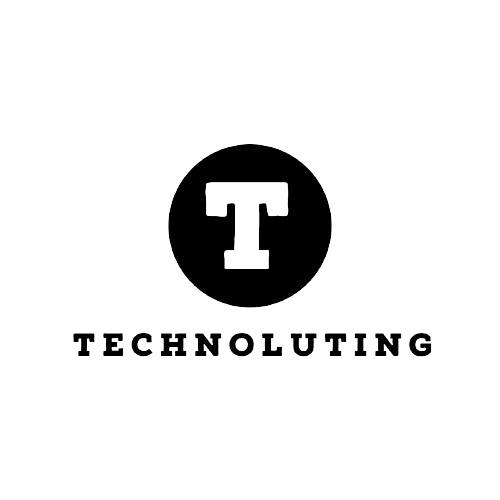Introduction
In today’s fast-paced world, the ability to transform complex thoughts into clear visuals is indispensable. ChatGPT, a fantastically versatile tool, empowers individuals, from students to professionals, to visualize ideas effortlessly. This article explores how ChatGPT, in collaboration with Whimsical, can be harnessed to create insightful flowcharts, diagrams, and mind maps.
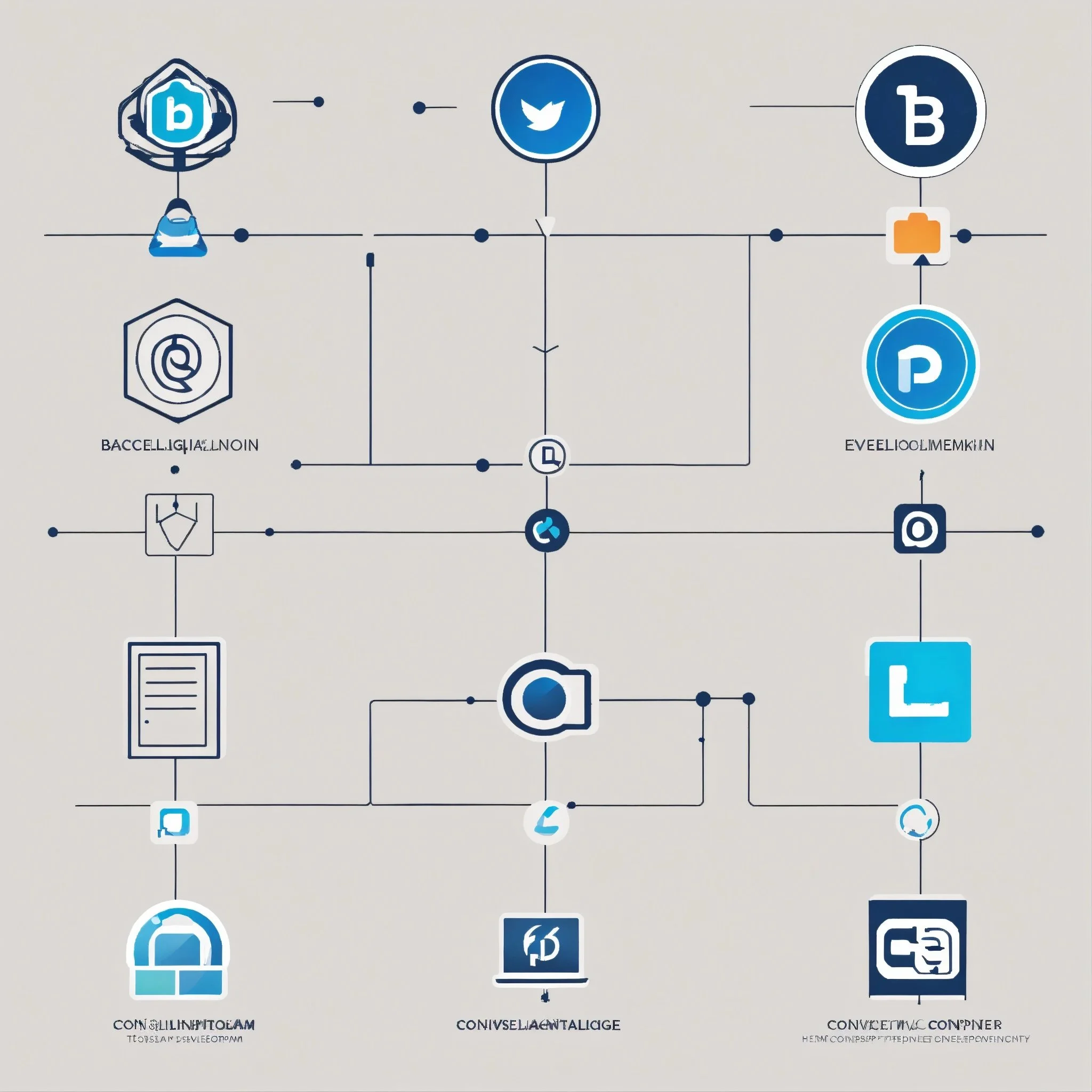
ChatGPT’s Visualization Capabilities
Understanding the Power of Visual Aids
Visual aids, such as mind maps and flowcharts, transcend conventional information presentation. They not only display information but also enhance understanding and retention. Combining ChatGPT with the AI Diagrams plugin, developed in collaboration with Whimsical, allows the creation of visuals tailored to your needs.
Whimsical AI Diagrams Plugin
Discover the Whimsical AI Diagrams plugin, available in the ChatGPT Plugins library. This powerful tool facilitates the creation of visual diagrams on the Whimsical platform, providing a fast and efficient way to turn text information into insightful visuals.
Crafting ChatGPT Flowcharts with Purpose
GCA Prompt Sequence
Crafting effective diagrams involves a strategic approach. The GCA (goal, context, action) prompt sequence guides ChatGPT in creating diagrams aligned with your specific objectives. Defining goals and providing context ensures the produced diagrams meet your exact needs.
Benefits of Visual Diagrams
Visual diagrams offer advantages over traditional text lists, fostering creative thinking and aiding in structuring and prioritizing thoughts. A mind map, for instance, simplifies understanding complex systems, such as the architecture of language models like ChatGPT.

Creating flowcharts without plugins
Leveraging ChatGPT’s Free Version
If you don’t have access to ChatGPT plugins, the free version can still be a valuable resource. Here’s a step-by-step guide on how to create flowcharts using ChatGPT without plugins.
- Define the Purpose of Your Flowchart: Start by clearly defining what your flowchart represents—be it a process, decision tree, or set of instructions.
- Generate content with ChatGPT: Utilize ChatGPT to brainstorm or refine the steps, decisions, or processes to be included in your flowchart.
- Organize the information: Logically organize the content, determining starting points, sequential steps, decision points, and endpoints.
- Use Whimsical to create the flowchart: Transfer the organized content to Whimsical, utilizing its tools to add shapes, lines, and text. Customize the design for clarity.
- Review and Refine: Review the flowchart, ensuring accuracy. Use ChatGPT iteratively for suggestions on clarity or completeness.
- Iterate as Needed: Flowcharts may require multiple iterations. Use both ChatGPT and Whimsical iteratively until the flowchart meets your needs.
The Effectiveness of Flowcharts
Cognitive psychology and information theory
Flowcharts prove highly effective in representing data and processes due to cognitive psychology and information theory.
- Visual Clarity: Leveraging humans’ visual nature, flowcharts present information in a visually comprehensible manner, aiding quick comprehension.
- Logical Structure: Providing a clear, logical structure to data or processes, flowcharts break down complex processes into manageable steps.
- Standardized Symbols: Using standardized symbols ensures a universal language for process representation, making flowcharts understandable across diverse audiences.
- Facilitates Communication: Excellent communication tools, flowcharts simplify complex processes, making them ideal for training, brainstorming, and explaining processes.
- Decision-Making Aid: In decision-making, flowcharts visually map potential outcomes, facilitating informed and considered decisions.
- Error Identification and Problem Solving: By laying out a process step by step, flowcharts help identify errors and inefficiencies, aiding problem-solving and quality control.
- Versatility: Flowcharts find applications in various fields and purposes, from software development to business management and education.
- Facilitates Learning and Memory: Enhancing learning and memory retention, flowcharts provide visual representations that are easier to recall than text.
- Scalability and Detail Management: Flowcharts can represent both high-level overviews and detailed processes, allowing for effective strategic planning and detailed process analysis.
- Integration with Digital Tools: In the digital era, flowcharts integrate with software tools, enhancing their power and enabling automation and interactivity.

Conclusion
OpenAI’s AI model, ChatGPT, stands as a powerful ally for creating mind maps, flowcharts, and diagrams swiftly and precisely. By leveraging the AI Diagrams plugin and following the GCA prompt sequence, users can enhance their learning and creative endeavors. Explore ChatGPT’s full potential through resources like the ChatGPT Mastery course to transform the way you organize and comprehend information, making your workflow more efficient and your ideas clearer.
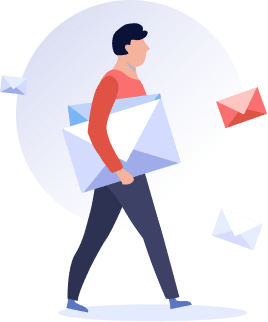

Can I use ChatGPT for creating flowcharts without the Whimsical plugin?
Absolutely! The article provides a step-by-step guide on using ChatGPT without plugins.
How does the GCA prompt sequence improve diagram creation?
The GCA prompt sequence guides ChatGPT to craft diagrams aligned with your specific goals, providing a purposeful approach.
Are flowcharts only beneficial for business-related processes?
No, flowcharts are versatile and find applications in various fields, including education, software development, and more.
Is the ChatGPT Mastery course essential for utilizing ChatGPT’s visual features?
While not essential, the ChatGPT Mastery course offers in-depth insights into maximizing ChatGPT’s capabilities.
Can flowcharts be edited after creation?
Yes, both ChatGPT and Whimsical allow iterative edits, ensuring your flowcharts meet evolving needs.