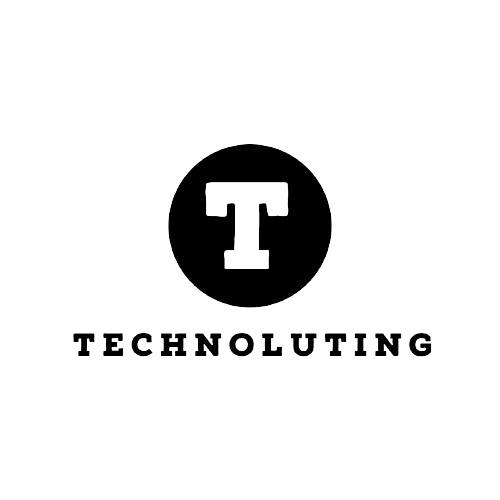The Dangbei Atom is a Netflix-certified Full HD laser projector that features a Google TV interface with an ultra-slim form factor and many advanced features, all for less than $106.
Table of Contents
Introduction: Dangbei Atom
After the Mars and Mars Pro 4K, the Chinese manufacturer Dangbei is adding a very interesting projector to its catalog. The atom lives up to its name as it is ultra thin and light. This makes it easy to take anywhere, and unlike many pico projectors, its design is perfectly flat. It is also Netflix certified, which is still rare for this type of product. The device runs on Google TV with 2GB of RAM and 32GB of eMMC storage.
Inside, there is a 0.33-inch Texas Instruments DMD chip and a single laser based on ALPD 3.0 technology. The resolution is limited to Full HD, but it’s not native. Thus, the Atom benefits from a 1920 x 1080 pixel simulation per wobulation, but its actual resolution is only 1368 x 768 pixels. This short-throw projector can display an image up to a nice size of 180 inches diagonally.
Thanks to the DLP laser, the advertised brightness is 1200 lumens, and its lifespan is established at no less than 30,000 hours of operation. This projector is also HDR10 and HLG compatible, and it has a small audio system with two 5W speakers, making it a perfectly self-contained model.
The Dangbei Atom has been sold for $899 since its release, but the manufacturer gives a suggested retail price of €1000 thereafter. It’s hard to say if this pricing policy will be applied, but at €850, the projector is well below more advanced 4K models, such as the Hisense C1, the Xgimi Horizon, or the Dangbei Mars Pro, which are close to $1,399. It is also more expensive than some pico projectors, such as the Xgimi Mogo 2 Pro, which can be found for €460.

2D image quality
The Dangbei Atom can project an image from 40 to 180 inches, but the manufacturer recommends 60 to 100 inches for optimal use. To enlarge or shrink the image, you will have to move the projector manually, as it does not offer a mechanical zoom (an electronic zoom is present). We placed the atom 2.40 m away from our canvas in order to obtain an image with a base of 2 m in length. To take advantage of the maximum diagonal of 180 inches, you will need to place it quite far away, about 5 m.
This projector has very effective keystone correction, accessible from the menus. It can therefore not be placed well in front of the wall or the canvas, or even dodge obstacles; it will proceed to an automatic cropping, at the cost of a smaller projection surface. Focusing is also convenient since it will be done every time the projector is moved and started up. It can also be operated manually, if necessary.
The image quality is generally good, but the sharpness is obviously not at the level of the higher-end 4K models. On the other hand, the edges of the image and the center are not blurred, a homogeneity that we appreciate. Note that the image is struck with speckles, small scattered spots that swarm on the screen, but that it is only perceived when you are close enough to the projection surface.
Since the Atom works with the Google TV interface, we find the default profiles of the OS, in particular a Cinema mode. By default, the white balance is set to Standard and must be set to Warm mode to correct the colorimetry. We measured an average temperature of almost 9000 K out of the box, which was reduced to 7290 K with the right setting. It’s still a bit cold, but clearly more acceptable.
In SDR, we measured an average delta E of 5.7, far from perfect, but common on laser projectors and much lower than some competitors. There are a few possibilities to adjust the colorimetry in the menus, but it’s still pretty basic.
The contrast of 620:1 is obviously far from the triple laser models that exceed 1200:1 or even 2000:1 on the Formovie Theater, for example, but it is much higher than on the usual pico projectors (the Mogo 2 Pro tops out at 290:1). The blacks are therefore not very deep, a concession to be made so as not to make the bill explode.
Finally, the gamma almost follows the reference curve, but it remains a little below it with an average of 2.1 instead of the expected 2.2. The grays are therefore slightly overexposed.
HDR
By default, the Dangbei Atom is only HDR compatible (HDR10 and HLG) through streaming apps. It is possible to jailbreak the HDMI port in the input source settings by choosing 2.1. HDR streams will be taken into account, but it won’t change much about the projector’s capabilities.
The maximum brightness of the Atom is capped at 86 cd/m2, which is pretty good considering how compact this model is. Xgimi’s Mogo 2 Pro, although a very good pico projector, barely reaches 27 cd/m2. It’s possible to adjust the brightness in the menus, but even in complete darkness, it’s best to leave it at 10/10.
In HDR and still in Cinema mode, the colorimetry deteriorates significantly: we measured an average delta E of 12, and we really can’t consider the colors to be accurate.
Color space coverage is unfortunately not the strong point of this projector. 71% of the DCI-P3 space is covered, and only 52% of the Rec. 2020 It’s far from optimal, but the Dangbei Atom isn’t really a model for fans of flawless images.

Input lag
The delay in the display of the atom is within the norm, with 49.4 ms recorded by our probe. It’s quite possible to play with such input lag, but you have to forget about competitive multiplayer in good conditions. Be careful; activating any keystone correction will cause this value to explode to 87 ms.

Unlock the power of Google TV paired with built-in Netflix functionality. Explore over 10,000 apps on Google Play and indulge in a massive collection of 700,000+ movies and shows from premier streaming platforms such as Netflix, YouTube, Prime Video, Hulu, Disney+, and beyond. 🎬Note: Availability of certain apps and content may vary by region.
Functions and ergonomics
Installing the projector couldn’t be easier; just place it anywhere. Since it doesn’t have a lens shift, it’s better to place it at the right height to avoid keystone correction as much as possible. A dedicated bracket can therefore be a good idea (a screw thread is placed underneath for this purpose). With dimensions of 19 x 20 x 5 cm and a weight of just 1.3 kg, the Atom can be easily set up, stored, and taken with you.
There is only one physical button on this projector, which is used to turn it on or off. Otherwise, the connectivity is quite basic, with only an HDMI eArc port, a USB 2.0 port, and a mini-jack output. It connects via Wi-Fi (802.11a/b/g/n/ac 2.4 or 5 GHz), but Bluetooth 5.1 is also present to connect a smartphone and use it as a remote control, or even use the Atom as a portable speaker. Gare, not all video formats are supported, and we couldn’t play Blu-ray via the USB port.
Dangbei Atom Laser Projector
Experience unparalleled brightness with laser-powered brilliance, as the 1200 ISO lumens illuminate your content, courtesy of state-of-the-art ALPD laser technology. With the Atom 1080P Full HD Projector, every aspect of your content dazzles, guaranteeing breathtaking visuals whether you’re streaming, gaming, or presenting.
The Google TV interface is clear and easy to learn. If there are not many applications to download from the Play Store, the main apps for streaming are well offered, including Amazon Prime Video, Disney+, Apple TV+, Canal+, France TV, Arte, and especially Netflix, which is compatible with this one natively. Unless you need a much more complete interface using a media box (FireStick, Nvidia Shield, or Apple TV, for example), the Dangbei Atom stands on its own and is ready to use without additional hardware or APK files.
The remote is pretty basic, with a few shortcuts to menus, mic access for the Google Assistant, and access to YouTube, Netflix, and Amazon Prime. It has a red button on the edge to focus and another button to access the projector’s settings. Unfortunately, the accessory is not backlit, which is annoying when watching a movie in complete darkness.

Audio
The small speakers on the left side of the Atom are much better than expected. The sound spectrum is rather balanced, even if the lack of bass is obviously felt given the size. Spatialization is almost non-existent, and we recommend using a dedicated sound system. That said, these speakers do a good job, especially if you want to take the projector on vacation or to a friend’s house. It is also possible to use the Atom as a small smart speaker by visiting the menu and selecting the Bluetooth speaker option. A dual use that could be used from time to time.
Consumption and noise level
The Dangbei Atom consumes little power compared to the larger models on the market: barely 50 W with the standard brightness and 60 W when you set it to the maximum on our usual test target.
It’s also quiet. As proof, we only recorded 34.8 dB at 1 m from the projector, which is a slight hiss but audible when the fan rises in the revs. It really shouldn’t be disturbing with the sound of a series or movie on top of it.
Conclusion
The Dangbei Atom is a mini projector that we really like. It benefits from a Google TV interface that is both simple and effective, most streaming apps natively (Netflix, Amazon, Disney+, Apple TV+, etc.), automatic focus, and keystone correction. While the image quality and color accuracy don’t match those of the higher-end models, the Atom is a very good all-in-one companion that you can take with you easily. In short, it could seduce more than one, especially with such a quality-size-price ratio.